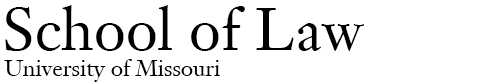Founded in 1872, the University of Missouri School of Law is a leader state and nationwide in the field of Law. In order to prepare students to be successful lawyers, policy makers and judges, it is recommended students purchase a laptop. The Law School has a wireless network for laptop users available throughout the Law Library and Law School classrooms. The wireless network is also available in many student areas across campus.
The University of Missouri School of Law is pre-dominately a Windows environment. There is basic support for Apple computers and advanced support available on campus. A desktop computer is a lower cost, however the primary advantage of a laptop is the portability it provides. There are 9 computers located throughout the law library that are available for law student use.
A student with a wireless laptop has access to Internet resources and productivity software virtually everywhere throughout our wireless network. Students can also install PrintAnywhere software to allow their laptops to print to the PrintAnywhere printers located on the lower level of the law library.
Factors to keep in mind when shopping for a laptop:
The Law School provides basic support for Windows and Mac® computers. The Law School does not provide hardware support and recommends TigerTech for service for laptops.
Academic priced software:
Microsoft Office 365 is available at no charge to all currently enrolled students and includes OneDrive with 1 TB of cloud storage. The Division of it can install Microsoft Office during Summer Welcome or during move in.
Exams on computers:
No virtual Machines or emulators are permitted. The list of supported Operating systems is updated each academic year before fall midterm exams. Do not upgrade or install any Operating System until the Law School IT Department posts the approved list.
The School of law will post updated computer recommendations by June 1. For information on this recommendations, please visit: http://law.missouri.edu/it
If you have questions or need further information, contact the Law School IT Help Desk: 573-882-6246.